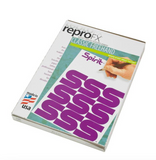Inkjet Schablonen - preparation spray (120ml)
-
The Inkjet template - preparation spray sticks your stencil like no other on the skin. It was specially used for use with Inkjet template printer color Developed, it works just as well with normal carbon template paper.
Instructions: Spray the stencil preparation spray onto the shaved skin. Massage the solution into the skin and wipe it off with a paper towel to remove oil or chemicals from the skin. Repeat that and let it dry in the air until it is sticky. Press the stencil for about 30 to 60 seconds with even pressure on the skin.
Inkjet templates are an alternative to carbon templates and thermal printers, with which tattoo templates of amazing quality can be produced in the shortest possible time. The Inkjet Schablon system works with a standard Epson Eco Tank printer (ET-2750, ET-2700, ET-2650, ET-2600), which is suitable for stencil pressure. Simply fill the printer's ink container with the Inkjet stencil printer in equal parts and start the pressure process! With a standard printer, stencils can now be printed directly from the image editing program in a high resolution: Simply edit the image directly on the computer and adjust the brightness and then click on the print button. Since it is a carbon -free process, the use of Inkjet stencils preparation spray is essential to transfer the ink from the paus paper to the skin.
The combination of the Epson Eco Tank printer, the Inkjet template printer color, the inkjet stencil preparation spray and the Inkjet template paper Go hand in hand to produce incredibly sharp, clear, precise and easy to process stencils.
More information
Size (ml) 120ml Shipment